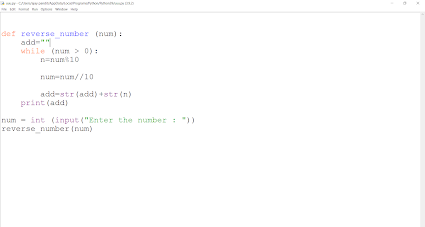source code
import cv2
import numpy as np
def stackImages(scale,imgArray):
rows = len(imgArray)
cols = len(imgArray[0])
rowsAvailable = isinstance(imgArray[0], list)
width = imgArray[0][0].shape[1]
height = imgArray[0][0].shape[0]
if rowsAvailable:
for x in range(0, rows):
for y in range(0, cols):
if imgArray[x][y].shape[:2] == imgArray[0][0].shape[:2]:
imgArray[x][y] = cv2.resize(imgArray[x][y], (0, 0), None, scale, scale)
else:
imgArray[x][y] = cv2.resize(imgArray[x][y], (imgArray[0][0].shape[1], imgArray[0][0].shape[0]),
None, scale, scale)
if len(imgArray[x][y].shape) == 2: imgArray[x][y] = cv2.cvtColor(imgArray[x][y], cv2.COLOR_GRAY2BGR)
imageBlank = np.zeros((height, width, 3), np.uint8)
hor = [imageBlank] * rows
hor_con = [imageBlank] * rows
for x in range(0, rows):
hor[x] = np.hstack(imgArray[x])
ver = np.vstack(hor)
else:
for x in range(0, rows):
if imgArray[x].shape[:2] == imgArray[0].shape[:2]:
imgArray[x] = cv2.resize(imgArray[x], (0, 0), None, scale, scale)
else:
imgArray[x] = cv2.resize(imgArray[x], (imgArray[0].shape[1], imgArray[0].shape[0]), None, scale, scale)
if len(imgArray[x].shape) == 2: imgArray[x] = cv2.cvtColor(imgArray[x], cv2.COLOR_GRAY2BGR)
hor = np.hstack(imgArray)
ver = hor
return ver
def getcounters(img):
countours,hierarchy=cv2.findContours(img,cv2.RETR_EXTERNAL,cv2.CHAIN_APPROX_NONE)
for cnt in countours:
area=cv2.contourArea(cnt)
print (area)
if area>500:
cv2.drawContours(imgcountour,cnt,-1,(255,0,0),3)
peri=cv2.arcLength(cnt,True)
print(peri)
approx=cv2.approxPolyDP(cnt ,0.02*peri,True)
print(approx)
print(len(approx))
objcor=len(approx)
x,y,w,h=cv2.boundingRect(approx)
if objcor==3:
objectType=f"triangle {area}"
elif objcor==4:
aspectRatio=w/float(h)
if aspectRatio>0.95 and aspectRatio<1.05 :
objectType=f"Square {area}"
else:
objectType=f"Rectangle {area}"
elif objcor>4:
objectType=f"circle {area}"
else:
objectType="not define"
cv2.rectangle(imgcountour,(x,y),(x+w,y+h),(0,255,0),2)
cv2.putText(imgcountour,objectType,(x+(w//2)-10,y+(h//2)-10),cv2.FONT_HERSHEY_COMPLEX,0.5,(0,0,0),2)
#path='shape.jpg'
#img=cv2.imread(path)
cap=cv2.VideoCapture(0)
cap.set(3,1080) #width (chanel number,size)
cap.set(4,800) #height
cap.set(10,100) #brightness
while True:
sucess,img=cap.read()
imgcountour= img.copy()
imgGray=cv2.cvtColor(img,cv2.COLOR_BGR2GRAY)
imgBlur = cv2.GaussianBlur(imgGray,(7,7),1)
imgCanny=cv2.Canny(imgBlur,50,50)
getcounters(imgCanny)
imgBlank=np.zeros_like(img)
# stackimg=stackImages(0.8,([img],[imgcountour]))
cv2.imshow("image ",imgcountour)
#cv2.imshow("stack image ",stackimg)
#cv2.waitKey(0)
#cv2.imshow("video", img)
if cv2.waitKey(1) & 0xff == ord("q"):
break